DevOps Tools/SCM/GitLab
Overview | Continuous Integration (CI) | Source Control Management (SCM) | Containerization | Configuration | Integration
Contents |
Git Lab
Minimum Requirements
The smallest instance documented is 20 Requests per second (RPS) or 1,000 users, where the recommended requirements are 8vCPU & 16GB of memory.
For a tiny personal instance with a handful of users and hardly any RPS, it can be reduced further, however the startup time and operation can be impacted if below 4vCPU and 8GB of Memory.
Installing
Done on a CentOS7 machine. Reference
Dependencies and Configuration
~$ sudo yum install -y curl policycoreutils-python openssh-server cronie postfix ~$ sudo systemctl enable sshd postfix ~$ sudo systemctl start sshd postfix ~$ sudo firewall-cmd --permanent --add-service=http ~$ sudo systemctl reload firewalld
Download Gitlab and Install
~$ sudo curl https://packages.gitlab.com/install/repositories/gitlab/gitlab-ce/script.rpm.sh | sudo bash
Configure. After Gitlab 10.7, if you specified the External URL to be https then gitlab will automatically use Let's Encrypt to generate the SSL certificate.
NOTE: Make sure to change the localhost to your hostname and remove the s from https if you don't want SSL through let's encrypt.
~$ sudo EXTERNAL_URL="https://localhost/gitlab" yum install -y gitlab-ce
When installation is complete you'll get a message confirming it:
Chef Client finished, 458/656 resources updated in 03 minutes 18 seconds
gitlab Reconfigured!
*. *.
*** ***
***** *****
.****** *******
******** ********
,,,,,,,,,***********,,,,,,,,,
,,,,,,,,,,,*********,,,,,,,,,,,
.,,,,,,,,,,,*******,,,,,,,,,,,,
,,,,,,,,,*****,,,,,,,,,.
,,,,,,,****,,,,,,
.,,,***,,,,
,*,.
_______ __ __ __
/ ____(_) /_/ / ____ _/ /_
/ / __/ / __/ / / __ `/ __ \
/ /_/ / / /_/ /___/ /_/ / /_/ /
\____/_/\__/_____/\__,_/_.___/
Thank you for installing GitLab!
GitLab should be available at http://gitlab01.r00tedvw.com/gitlab
Browse to the webpage and set your admin password. log in using root as the username.
Add user
At this time the only known (2) options to manage users are to:
- Use the GitLab API
- Use the GitLab Web Interface
ssh key
Add user ssh key
First create the ssh key pair from the machine you'll be connecting to gitlab from.
~$ ssh-keygen enerating public/private rsa key pair. Enter file in which to save the key (/Users/demo/.ssh/id_rsa): Enter passphrase (empty for no passphrase): Enter same passphrase again: Your identification has been saved in /Users/demo/.ssh/id_rsa. Your public key has been saved in /Users/demo/.ssh/id_rsa.pub.
Next, print the public key
~$ cat ~/.ssh/id_rsa.pub ssh-rsa AAAAB3NzaC1yc2EAAAADAQABAAABAQDMuyMtMl6aWwqBCvQx7YXvZd7bCFVDsyln3yh5/8Pu23LW88VXfJgsBvhZZ9W0rPBGYyzE/TDzwwITvVQcKrwQrvQlYxTVbqZQDlmsC41HnwDfGFXg+QouZemQ2YgMeHfBzy+w26/gg480nC2PPNd0OG79+e7gFVrTL79JA/MyePBugvYqOAbl30h7M1a7EHP3IV5DQUQg4YUq49v4d3AvM0aia4EUowJs0P/j83nsZt8yiE2JEYR03kDgT/qziPK7LnVFqpFDSPC3MR3b8B354E9Af4C/JHgvglv2tsxOyvKupyZonbyr68CqSorO2rAwY/jWFEiArIaVuDiR9YM5 demo@localhost
Using the gitlab web interface, log in and select the SSH Keys menu item. Follow the instructions and save your SSH Key.
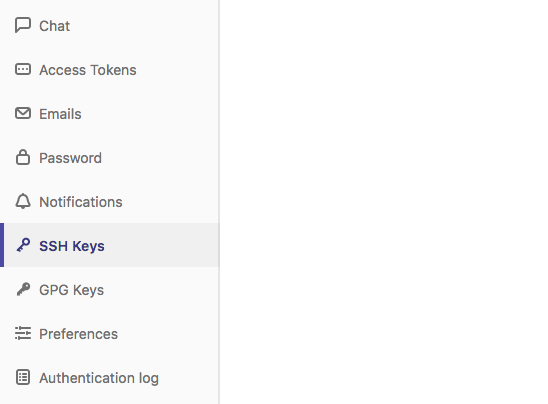
new project
You will need a new project in order to create repos within. From the web interface, create a new project and then from your git IDE (I use iterm2 with zsh) clone it.
~$ git clone git@localhost:user/test-project.git
Now you can being pushing files to gitlab.
Non-standard port
If you are using gitlab on non-standard ports, then you may need to add a config file so that git works.
~$ touch ~/.ssh/config ~$ vim ~/.ssh/config ... Host localhost HostName localhost Port 8922 User demo
Troubleshooting
Unable to clone via SSH
Even with the ssh key in place, I was unable to clone any repo after a fresh install of gitlab. Looking at /var/log/messages, I saw the following:
Aug 9 04:10:36 ncwv-gitlab01 setroubleshoot: SELinux is preventing sshd from read access on the file authorized_keys. For complete SELinux messages run: sealert -l bdda8979-07aa-47bd-baac-e818c54abb49
This told me that SELinux was blocking sshd from reading a file. I put disabled SELinux and was able to clone the repo.
Below is the SELinux module that I implemented which allowed me to clone without getting a password prompt (error in logs).
~$ cat local-gitlab.te
module local-gitlab 1.0;
require {
type var_t;
type sshd_t;
class file getattr;
class file read;
class file open;
}
#============= sshd_t ==============
#!!!! WARNING: 'var_t' is a base type.
allow sshd_t var_t:file getattr;
allow sshd_t var_t:file read;
allow sshd_t var_t:file open;