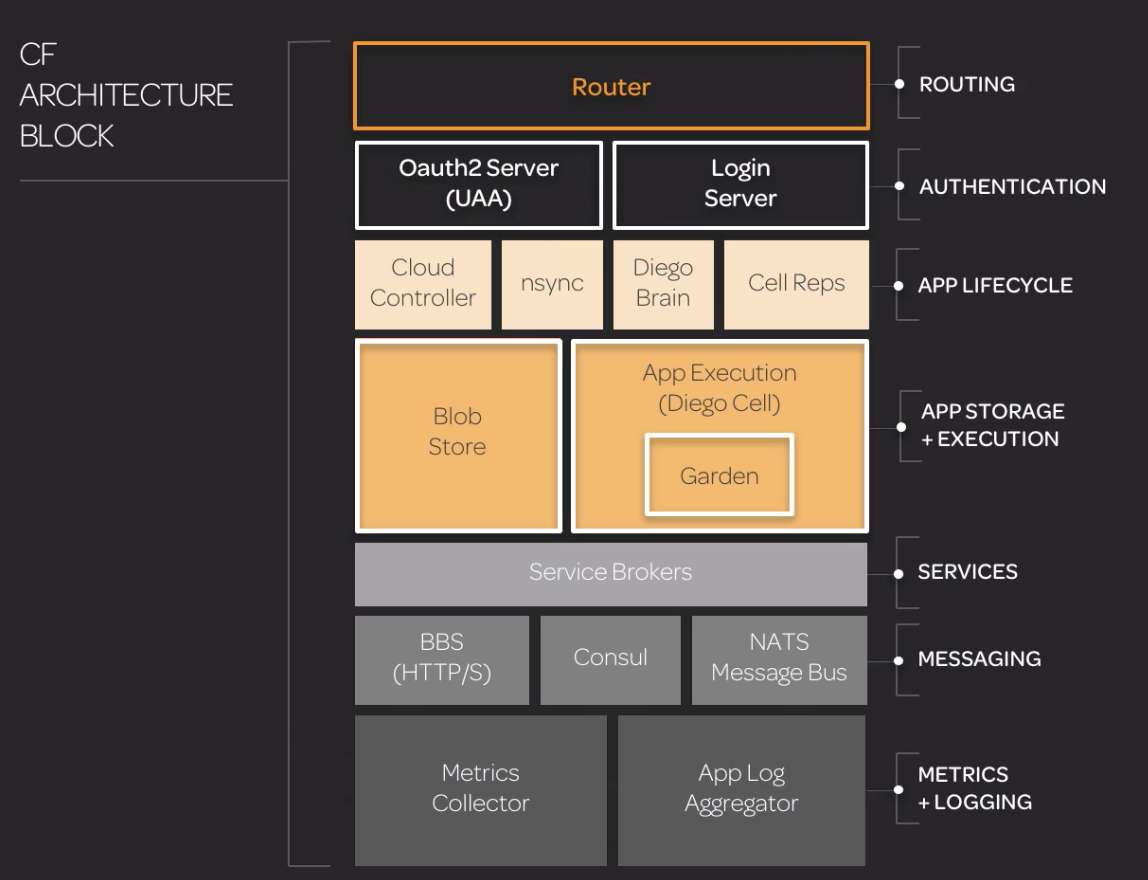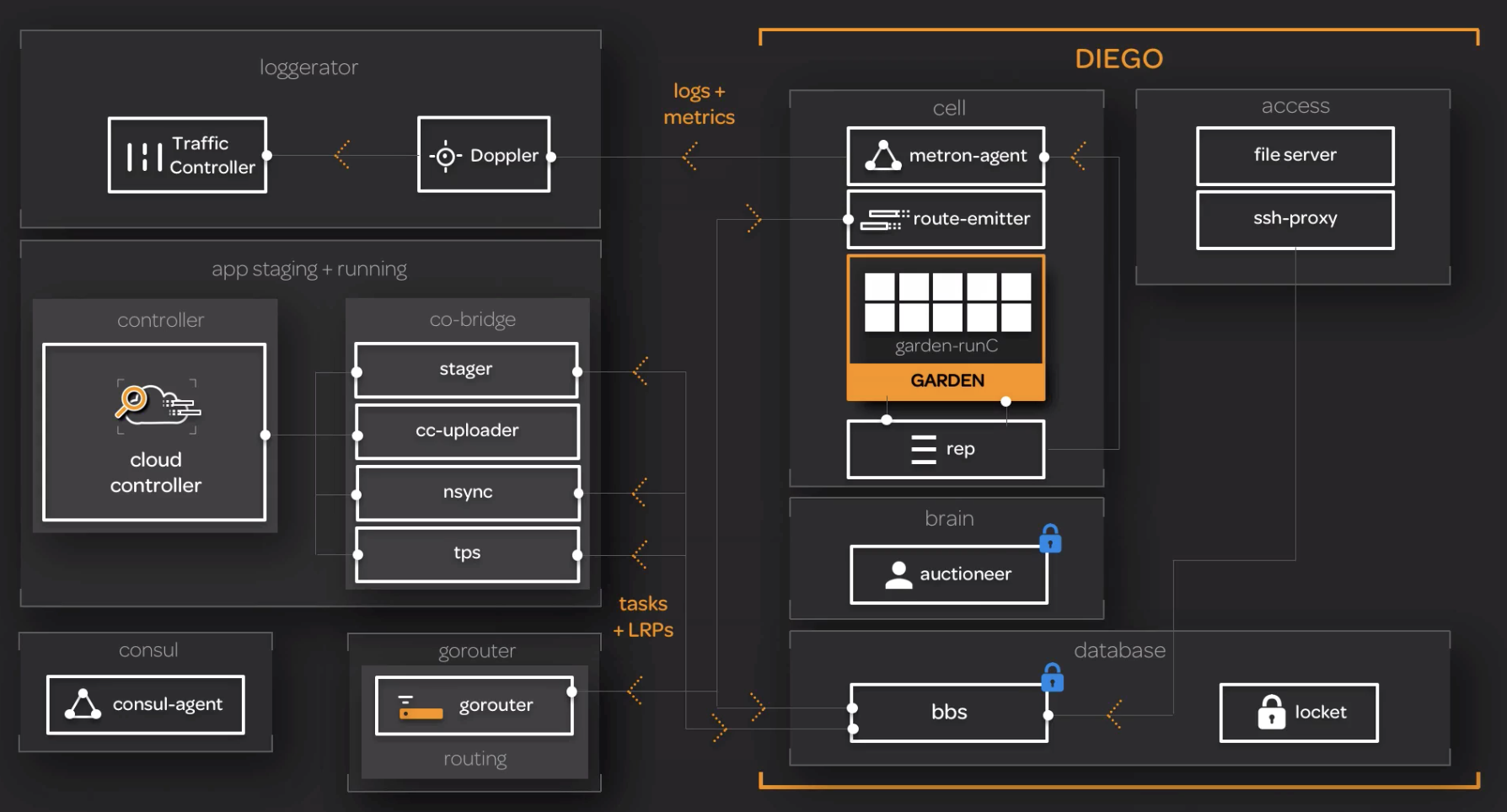Pivotal/Cloud Foundry
| (44 intermediate revisions by one user not shown) | |||
| Line 1: | Line 1: | ||
| − | [[Pivotal/Cloud_Foundry|Cloud Foundry]] | [[Pivotal/Cloud_Foundry/CLI|Cloud Foundry CLI]] | [[Pivotal/Cloud_Foundry/Apps|Apps]] | [[Pivotal/Cloud_Foundry/Tasks|Tasks]] | + | [[Pivotal/Cloud_Foundry|Cloud Foundry]] | [[Pivotal/Cloud_Foundry/CLI|Cloud Foundry CLI]] | [[Pivotal/Cloud_Foundry/Apps|Apps]] | [[Pivotal/Cloud_Foundry/Tasks|Tasks]] | [[Pivotal/Cloud_Foundry/Logs|Logs]] | [[Pivotal/Cloud_Foundry/OpsManager|OpsManager]] |
=Overview= | =Overview= | ||
Software Platform that lets you build and run software in a consistent way, in any place. | Software Platform that lets you build and run software in a consistent way, in any place. | ||
| Line 10: | Line 10: | ||
*VMWare | *VMWare | ||
Cloud Foundry builds out the infrastructure including the virtual machine and a hardened version of the operating system, Windows or Linux. | Cloud Foundry builds out the infrastructure including the virtual machine and a hardened version of the operating system, Windows or Linux. | ||
| + | <br/> | ||
| + | <br/> | ||
| + | The Operations Manager Login URL will be like: <code>https://{opsman_domain}/uaa/login</code> | ||
| + | <nowiki>ie. https://opsmgr-10.haas-59.pez.pivotal.io/uaa/login</nowiki> | ||
| + | The Pivotal Apps Manager Login URL will be like: <code>https://login.{system_domain}/login</code>. You can use the following credentials from the PAS tile to log in: <b>UAA > Admin</b> | ||
| + | <nowiki>ie. https://login.run-10.haas-59.pez.pivotal.io/login</nowiki> | ||
=Hierarchy= | =Hierarchy= | ||
| − | + | [[File:Screen_Shot_2018-11-12_at_11.02.33_AM.png|600px]]<br/><br/> | |
| + | [[File:Screen_Shot_2018-11-12_at_11.03.12_AM.png|1000px]] | ||
=Fundamental Concepts= | =Fundamental Concepts= | ||
| + | ==Process Changes== | ||
;Distributed System | ;Distributed System | ||
:Distributed systems are hard to build, test, manage, and scale. | :Distributed systems are hard to build, test, manage, and scale. | ||
| Line 21: | Line 29: | ||
;Immutable Infrastructure | ;Immutable Infrastructure | ||
:Updates to systems and applications are not done in-place but rather new, updated instances are created instead. | :Updates to systems and applications are not done in-place but rather new, updated instances are created instead. | ||
| + | |||
| + | ==Elastic Runtime (CF)== | ||
| + | ===Diego=== | ||
| + | Schedules tasks and long-running processes (LRPs) | ||
| + | :'''Task''' - guaranteed to run at most once <code>eg. stage and application</code> | ||
| + | :'''LRP''' - a long running process, typically represented as a web app. lrps can have multiple instances. | ||
| + | :'''Container''' - An application instance is run within an immutable container | ||
| + | :'''Cell''' - Containers are run within a cell. | ||
| + | :'''Garden''' - Containers are managed by Garden. | ||
| + | :'''Rep''' - represents the cell in the BBS/auctions | ||
| + | :'''Auction''' - auctions are held to bid on executing a task or an LRP. | ||
| + | :'''Executor''' - Manages container allocations on the cell. Also streams <code>stdout</code> and <code>stderr</code> to Metron | ||
| + | :'''Metron''' - Forwards logs to the loggregator subsystem | ||
| + | :'''BBS''' - Bulletin Board System is the API to access the Diego database for tasks and LRPs. | ||
| + | :'''Brain''' - The brain is composed of two components, the auctioneer which holds auctions for tasks and LRPs, and the Converger which reconciles desired LRPs vs Actual LRPs through auctions. | ||
| + | |||
| + | ===Loggregator=== | ||
| + | |||
| + | :'''Metron''' - Forwards logs to the loggregator subsystem | ||
| + | :'''Doppler''' - Gathers logs from Metron. also has app syslog drains to services like splunk or papertrail. | ||
| + | :'''Traffic Controller''' - Handles client requests for logs. Also exposes a web socket endpoint called the firehose. | ||
| + | :'''Firehose''' - A websocket endpoint that exposes app logs, container metrics, and ER component metrics. | ||
| + | :'''Nozzles''' - Consume the firehose output | ||
| + | |||
| + | ===Cloud Controller API=== | ||
| + | The Cloud Controller exposes an API for using and managing the Elastic Runtime (CF) | ||
| + | :'''Cloud Controller Database''' - The cloud controller persists org/space/app data in the cloud controller database | ||
| + | :'''Blob Store''' - The cloud controller persists app packages and droplets to the blob store. | ||
| + | :'''CC-Bridge''' - The CC-Bridge translates app specific messages into the generic language of tasks and LRPs. | ||
| + | |||
| + | ===Routing=== | ||
| + | The router routes traffic to appropriate components and all app instances.<br> | ||
| + | The router round robins between application instances | ||
| + | |||
| + | ==Buildpacks== | ||
| + | Buildpacks provide framework and runtime support for your applications. They build immutable droplets (stage your application). | ||
| + | |||
| + | =How Diego stages buildpack applications= | ||
| + | <img src="https://docs.cloudfoundry.org/concepts/images/app_push_flow_diagram_diego.png" height="500" width="800"/> | ||
| + | |||
| + | =How Diego stages docker images= | ||
| + | <img src="https://docs.cloudfoundry.org/concepts/images/docker_push_flow_diagram_diego.png" height="400" width="700"/> | ||
| + | |||
| + | =High Availability= | ||
| + | ==Availability Zones== | ||
| + | Application instances are evenly distributed across availability zones. An Application will stay up despite losing an AZ. | ||
| + | ==Bosh Managed Processes== | ||
| + | Elastic runtime processes are monitored and automatically restarted. This is monitored by Monit. The event will be reported to the health monitor for further investigation. | ||
| + | ==Resurrector== | ||
| + | The Bosh agent continuously reports health of the VM/job. if the VM fails or is destroyed/deleted, it will be automatically recreated when the health monitor resurrector reports it to the BOSH director. | ||
| + | ==Self Healing Application Instances== | ||
| + | Once running, failed application instances will be recreated. The brain monitors application instances to verify that the desired state = actual state. When they do not match, the brain will begin the process of recreating the application instance. | ||
| + | |||
| + | =Startup Order= | ||
| + | |||
| + | <div class="toccolours mw-collapsible mw-collapsed"> | ||
| + | As of PAS 2.2, this is the startup order i've found for CF applications using <code>bosh manifest</code><br/> | ||
| + | consul_server > nats > nfs_server > mysql_proxy > mysql > diego_database > uaa > cloud_controller > ha_proxy > router > mysql_monitor > clock_global > cloud_controller_worker > diego_brain > diego_cell > loggregator_trafficcontroller > syslog_adapter > syslog_scheduler > doppler > credhub | ||
| + | <div class="mw-collapsible-content"> | ||
| + | *name: database | ||
| + | :instances: 0 | ||
| + | :serial: true | ||
| + | |||
| + | *name: blobstore | ||
| + | :instances: 0 | ||
| + | :serial: true | ||
| + | |||
| + | *name: control | ||
| + | :instances: 0 | ||
| + | :serial: true | ||
| + | |||
| + | *name: compute | ||
| + | :instances: 0 | ||
| + | |||
| + | *name: '''<span style="color:#ff0000">consul_server</span>''' | ||
| + | :instances: 1 | ||
| + | :serial: true | ||
| + | |||
| + | *name: '''<span style="color:#ff0000">nats</span>''' | ||
| + | :instances: 1 | ||
| + | |||
| + | *name: '''<span style="color:#ff0000">nfs_server</span>''' | ||
| + | :instances: 1 | ||
| + | :serial: true | ||
| + | |||
| + | *name: '''<span style="color:#ff0000">mysql_proxy</span>''' | ||
| + | :instances: 1 | ||
| + | |||
| + | *name: '''<span style="color:#ff0000">mysql</span>''' | ||
| + | :instances: 1 | ||
| + | |||
| + | *name: backup-prepare | ||
| + | :instances: 0 | ||
| + | |||
| + | *name: '''<span style="color:#ff0000">diego_database</span>''' | ||
| + | :instances: 1 | ||
| + | :serial: true | ||
| + | |||
| + | *name: '''<span style="color:#ff0000">uaa</span>''' | ||
| + | :instances: 1 | ||
| + | :serial: true | ||
| + | |||
| + | *name: '''<span style="color:#ff0000">cloud_controller</span>''' | ||
| + | :instances: 1 | ||
| + | :serial: true | ||
| + | |||
| + | *name: '''<span style="color:#ff0000">ha_proxy</span>''' | ||
| + | :instances: 1 | ||
| + | |||
| + | *name: '''<span style="color:#ff0000">router</span>''' | ||
| + | :instances: 1 | ||
| + | :serial: true | ||
| + | |||
| + | *name: '''<span style="color:#ff0000">mysql_monitor</span>''' | ||
| + | :instances: 1 | ||
| + | |||
| + | *name: '''<span style="color:#ff0000">clock_global</span>''' | ||
| + | :instances: 1 | ||
| + | |||
| + | *name: '''<span style="color:#ff0000">cloud_controller_worker</span>''' | ||
| + | :instances: 1 | ||
| + | |||
| + | *name: '''<span style="color:#ff0000">diego_brain</span>''' | ||
| + | :instances: 1 | ||
| + | |||
| + | *name: '''<span style="color:#ff0000">diego_cell</span>''' | ||
| + | :instances: 1 | ||
| + | |||
| + | *name: '''<span style="color:#ff0000">loggregator_trafficcontroller</span>''' | ||
| + | :instances: 1 | ||
| + | |||
| + | *name: '''<span style="color:#ff0000">syslog_adapter</span>''' | ||
| + | :instances: 1 | ||
| + | |||
| + | *name: '''<span style="color:#ff0000">syslog_scheduler</span>''' | ||
| + | :instances: 1 | ||
| + | |||
| + | *name: '''<span style="color:#ff0000">doppler</span>''' | ||
| + | :instances: 1 | ||
| + | |||
| + | *name: tcp_router | ||
| + | :instances: 0 | ||
| + | |||
| + | *name: '''<span style="color:#ff0000">credhub</span>''' | ||
| + | :instances: 1 | ||
| + | |||
| + | *name: push-apps-manager | ||
| + | :instances: 0 | ||
| + | </div> | ||
| + | </div> | ||
| + | |||
| + | =Quick Reference= | ||
| + | ==Spring-App log level== | ||
| + | Doesn't really belong here, but i didn't want to make a new page for one small thing.<br> | ||
| + | To increase the level of logging for a spring app in a CF env, you can use the <code>set-env</code> like so: | ||
| + | <nowiki>cf set-env APP_NAME ENV_VAR_NAME ENV_VAR_VALUE | ||
| + | ie. ~$ cf set-env spring-music logging.level.root TRACE</nowiki> | ||
| + | Restart the app, then run logging | ||
| + | <nowiki>~$ cf logs spring-music</nowiki> | ||
Latest revision as of 16:02, 3 December 2018
Cloud Foundry | Cloud Foundry CLI | Apps | Tasks | Logs | OpsManager
Contents |
[edit] Overview
Software Platform that lets you build and run software in a consistent way, in any place.
Runs across any platform such as:
- Amazon Web Services
- Microsoft Azure
- Google Cloud Platform
- Open Stack
- VMWare
Cloud Foundry builds out the infrastructure including the virtual machine and a hardened version of the operating system, Windows or Linux.
The Operations Manager Login URL will be like: https://{opsman_domain}/uaa/login
ie. https://opsmgr-10.haas-59.pez.pivotal.io/uaa/login
The Pivotal Apps Manager Login URL will be like: https://login.{system_domain}/login. You can use the following credentials from the PAS tile to log in: UAA > Admin
ie. https://login.run-10.haas-59.pez.pivotal.io/login
[edit] Hierarchy
[edit] Fundamental Concepts
[edit] Process Changes
- Distributed System
- Distributed systems are hard to build, test, manage, and scale.
- Ephemeral Infrastructure
- Virtual machines and containers are temporary
- Immutable Infrastructure
- Updates to systems and applications are not done in-place but rather new, updated instances are created instead.
[edit] Elastic Runtime (CF)
[edit] Diego
Schedules tasks and long-running processes (LRPs)
- Task - guaranteed to run at most once
eg. stage and application - LRP - a long running process, typically represented as a web app. lrps can have multiple instances.
- Container - An application instance is run within an immutable container
- Cell - Containers are run within a cell.
- Garden - Containers are managed by Garden.
- Rep - represents the cell in the BBS/auctions
- Auction - auctions are held to bid on executing a task or an LRP.
- Executor - Manages container allocations on the cell. Also streams
stdoutandstderrto Metron - Metron - Forwards logs to the loggregator subsystem
- BBS - Bulletin Board System is the API to access the Diego database for tasks and LRPs.
- Brain - The brain is composed of two components, the auctioneer which holds auctions for tasks and LRPs, and the Converger which reconciles desired LRPs vs Actual LRPs through auctions.
[edit] Loggregator
- Metron - Forwards logs to the loggregator subsystem
- Doppler - Gathers logs from Metron. also has app syslog drains to services like splunk or papertrail.
- Traffic Controller - Handles client requests for logs. Also exposes a web socket endpoint called the firehose.
- Firehose - A websocket endpoint that exposes app logs, container metrics, and ER component metrics.
- Nozzles - Consume the firehose output
[edit] Cloud Controller API
The Cloud Controller exposes an API for using and managing the Elastic Runtime (CF)
- Cloud Controller Database - The cloud controller persists org/space/app data in the cloud controller database
- Blob Store - The cloud controller persists app packages and droplets to the blob store.
- CC-Bridge - The CC-Bridge translates app specific messages into the generic language of tasks and LRPs.
[edit] Routing
The router routes traffic to appropriate components and all app instances.
The router round robins between application instances
[edit] Buildpacks
Buildpacks provide framework and runtime support for your applications. They build immutable droplets (stage your application).
[edit] How Diego stages buildpack applications
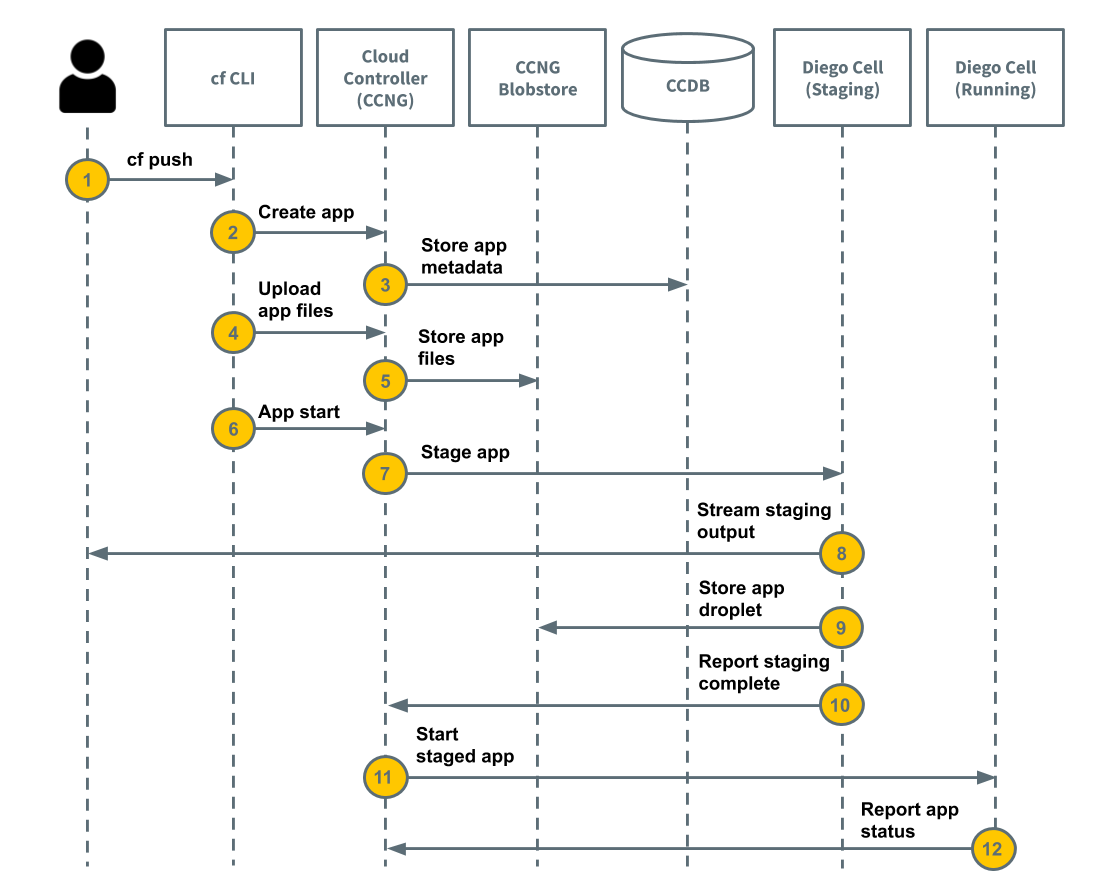
[edit] How Diego stages docker images
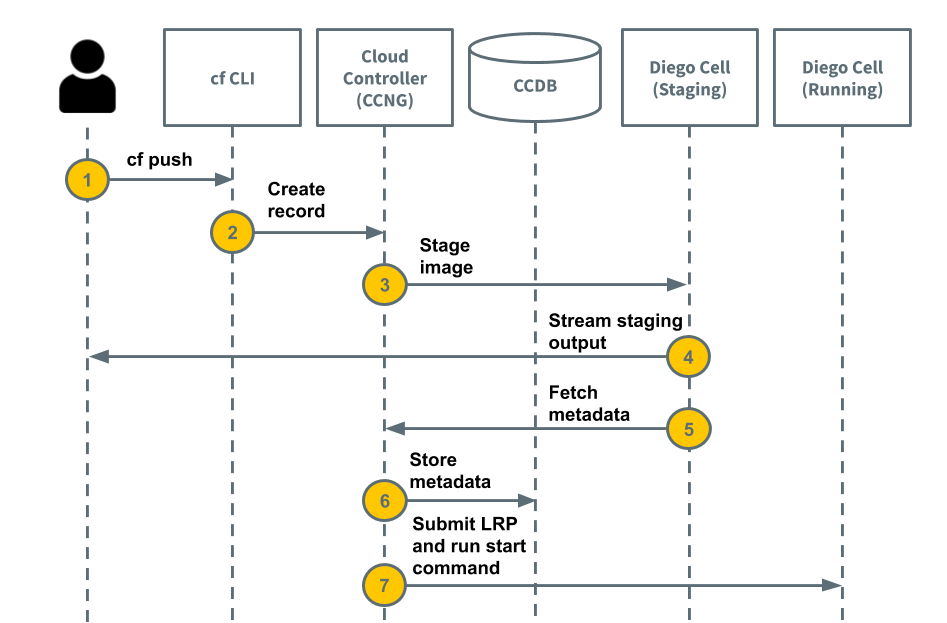
[edit] High Availability
[edit] Availability Zones
Application instances are evenly distributed across availability zones. An Application will stay up despite losing an AZ.
[edit] Bosh Managed Processes
Elastic runtime processes are monitored and automatically restarted. This is monitored by Monit. The event will be reported to the health monitor for further investigation.
[edit] Resurrector
The Bosh agent continuously reports health of the VM/job. if the VM fails or is destroyed/deleted, it will be automatically recreated when the health monitor resurrector reports it to the BOSH director.
[edit] Self Healing Application Instances
Once running, failed application instances will be recreated. The brain monitors application instances to verify that the desired state = actual state. When they do not match, the brain will begin the process of recreating the application instance.
[edit] Startup Order
As of PAS 2.2, this is the startup order i've found for CF applications using bosh manifest
consul_server > nats > nfs_server > mysql_proxy > mysql > diego_database > uaa > cloud_controller > ha_proxy > router > mysql_monitor > clock_global > cloud_controller_worker > diego_brain > diego_cell > loggregator_trafficcontroller > syslog_adapter > syslog_scheduler > doppler > credhub
- name: database
- instances: 0
- serial: true
- name: blobstore
- instances: 0
- serial: true
- name: control
- instances: 0
- serial: true
- name: compute
- instances: 0
- name: consul_server
- instances: 1
- serial: true
- name: nats
- instances: 1
- name: nfs_server
- instances: 1
- serial: true
- name: mysql_proxy
- instances: 1
- name: mysql
- instances: 1
- name: backup-prepare
- instances: 0
- name: diego_database
- instances: 1
- serial: true
- name: uaa
- instances: 1
- serial: true
- name: cloud_controller
- instances: 1
- serial: true
- name: ha_proxy
- instances: 1
- name: router
- instances: 1
- serial: true
- name: mysql_monitor
- instances: 1
- name: clock_global
- instances: 1
- name: cloud_controller_worker
- instances: 1
- name: diego_brain
- instances: 1
- name: diego_cell
- instances: 1
- name: loggregator_trafficcontroller
- instances: 1
- name: syslog_adapter
- instances: 1
- name: syslog_scheduler
- instances: 1
- name: doppler
- instances: 1
- name: tcp_router
- instances: 0
- name: credhub
- instances: 1
- name: push-apps-manager
- instances: 0
[edit] Quick Reference
[edit] Spring-App log level
Doesn't really belong here, but i didn't want to make a new page for one small thing.
To increase the level of logging for a spring app in a CF env, you can use the set-env like so:
cf set-env APP_NAME ENV_VAR_NAME ENV_VAR_VALUE ie. ~$ cf set-env spring-music logging.level.root TRACE
Restart the app, then run logging
~$ cf logs spring-music